gitlab安装
版权声明 本站原创文章 由 萌叔 发表
转载请注明 萌叔 | https://vearne.cc
安装gitlab社区版
参考资料:
非常重要 https://about.gitlab.com/downloads/#ubuntu1404
我是直接在ubuntu14.04上安装的
PS:官方文档是最有价值的,我来当下搬运工
1. 安装必要的包
sudo apt-get install curl openssh-server ca-certificates postfix
其中
postfix 是邮件发送程序
ca-certificates使用来对公钥进行验证的
2. 安装gitlab社区版
curl -sS https://packages.gitlab.com/install/repositories/gitlab/gitlab-ce/script.deb.sh | sudo bash
sudo apt-get install gitlab-ce
3. 安装启动gitlab
sudo gitlab-ctl reconfigure
4. 访问gitlab主页
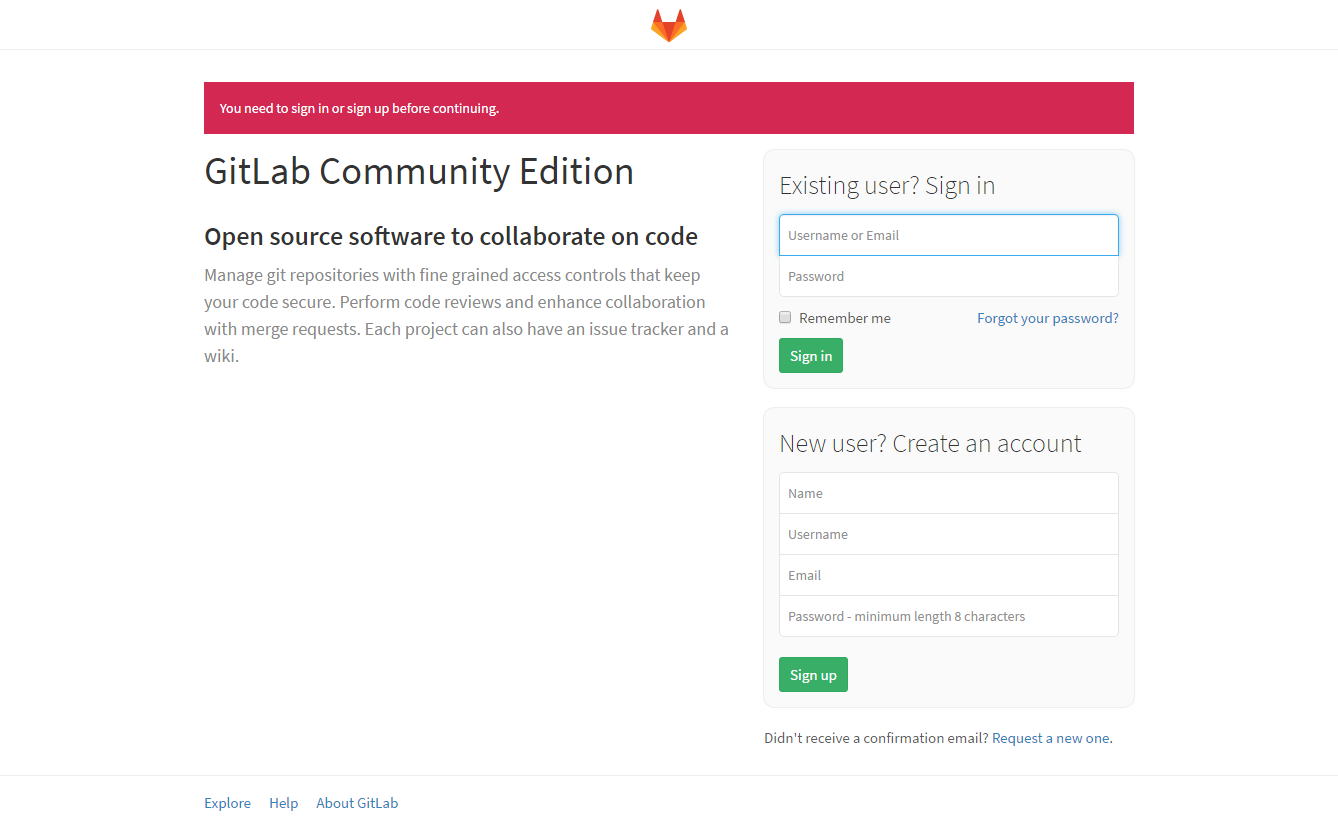
经过观察我发现gitlab默认会在机器上安装
1)Ruby
2)Redis
安装路径
/var/opt/gitlab/redis
默认监听在unix域套接字上(还好没暴露在公网上)
/var/opt/gitlab/redis/redis.socket
3)PostgreSQL
4)Nginx
安装路径 /opt/gitlab/embedded/sbin/nginx
配置文件路径 /var/opt/gitlab/nginx/conf
nginx作为反向代理,后面挂有用unicorn启动的ruby进程,提供web服务
默认nginx需要占用80端口,所以这有可能会与你原先配置的web服务造成冲突
upstream gitlab-workhorse {
server unix:/var/opt/gitlab/gitlab-workhorse/socket;
}
server {
listen *:8000; # 默认为listen *:80
server_name code.xxx.club; # ***必须修改*** 默认为主机名
}
这里必须修改server_name,代码库中的git project地址都依赖此值
注意 gitlab的web代码中有直接使用80端口的URL Redirect,所以必须允许gitlab使用80端口
可以用其它nginx做反向代理,来避免端口冲突
upstream gitlab{
server 127.0.0.1:8000;
}
server {
listen 80;
server_name code.xxx.club;
access_log /var/log/nginx/code_access.log;
error_log /var/log/nginx/code_error.log warn;
index index.html index.htm;
location / {
proxy_pass http://gitlab;
}
}
另外可以通过修改
vim /etc/gitlab/gitlab.rb
sudo gitlab-ctl reconfigure
来实现对gitlab运行参数的修改
其它资料:
https://gitlab.com/gitlab-org/omnibus-gitlab/blob/master/doc/settings/nginx.md
请我喝瓶饮料
