聊聊Raft协议
版权声明 本站原创文章 由 萌叔 发表
转载请注明 萌叔 | https://vearne.cc
1. 参考资料
- 1.1 In Search of an Understandable
Consensus Algorithm - 1.2 寻找一种易于理解的一致性算法
- 1.3 Raft协议精解
- 1.4 Raft协议动画演示
- 1.5 goraft/raftd
The original project authors have created new raft implementations now used in etcd and InfluxDB.
goraft/raftd的作者参与了etcd项目的实现,所以goraft/raftd是有参考价值的 。另外goraft/raftd的实现不完整,没有实现Log擦除等功能,因此不能用于生产环境。
2. Node的简单介绍
2.1 node的三种状态(state)
图1 有限状态自动机
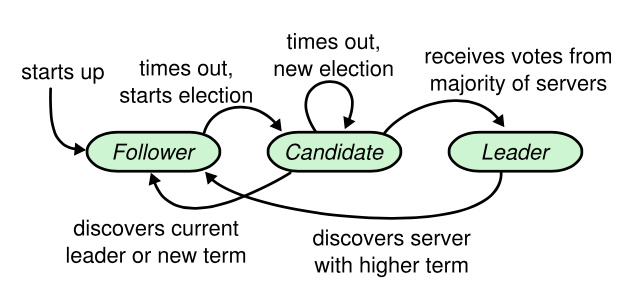
- Leader
- Candidate
- Follower
2.2 各种存储
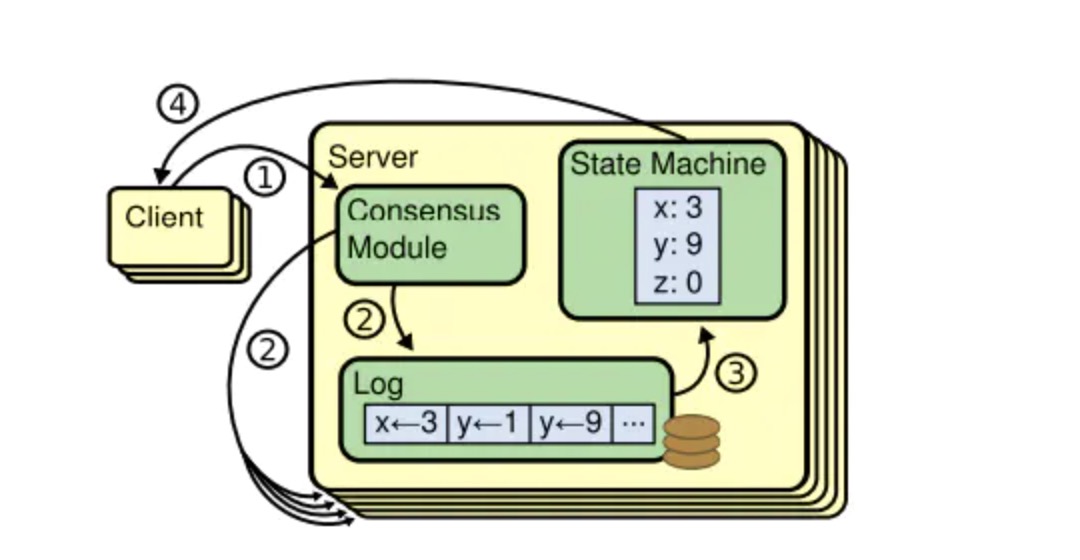
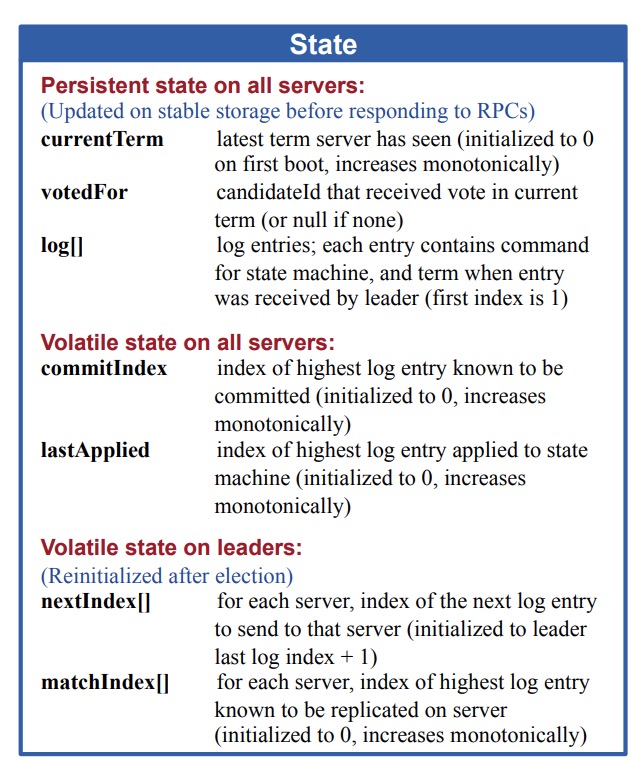
2.2.1 Write-Ahead Log(WAL)
存储:文件
4f
raft:join">{"name":"2832bfa","connectionString":"http://localhost:4001"}
e
raft:nop 4f
raft:join">{"name":"3320b68","connectionString":"http://localhost:4002"}
4f
raft:join">{"name":"7bd5bdc","connectionString":"http://localhost:4003"}
e
raft:nop 29
write"{"key":"foo","value":"bar"}
29
write"{"key":"aaa","value":"bbb"}
29
write"{"key":"bbb","value":"ccc"}
29
write"{"key":"ddd","value":"eee"}
e
raft:nop e
raft:nop 29
write"{"key":"foo","value":"bar"}
29
write"{"key":"foo","value":"bar"}
2.2.2 状态信息(状态信息)
commitIndex、peer等
存储:内存&文件
type server struct {
*eventDispatcher
name string
path string
// Leader、Follower 或者 Candidate
state string
transporter Transporter
context interface{}
// 代表它所感知的全局的Term情况
currentTerm uint64
votedFor string
log *Log
// 代表它所感知的全局的leader情况
leader string
peers map[string]*Peer
}
type Log struct {
ApplyFunc func(*LogEntry, Command) (interface{}, error)
file *os.File
path string
entries []*LogEntry
commitIndex uint64
mutex sync.RWMutex
startIndex uint64 // the index before the first entry in the Log entries
startTerm uint64
initialized bool
}
goraft的实现是写完Log.entries, 接着就写WAL
2.2.3 内存数据库
存储:内存
// The key-value database.
type DB struct {
data map[string]string
mutex sync.RWMutex
}
2.3 节点之间的通讯&重要的名词解释
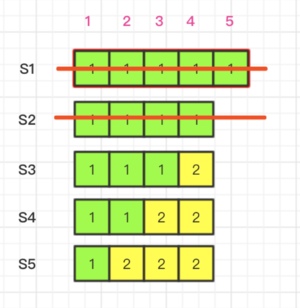
Leader --> Follower
{
"Term": 17,
"PrevLogIndex": 26,
"PrevLogTerm": 17,
"CommitIndex": 26,
"LeaderName": "2832bfa",
"Entries": [{
"Index": 27,
"Term": 17,
"CommandName": "write",
"Command": "eyJrZXkiOiJhYWEiLCJ2YWx1ZSI6ImJiYiJ9Cg=="
}]
}
名词解释
TermCommitIndexLogEntry
3. Leader Election(选举过程)
注意:不需要集群中节点的数量是奇数
可以是4、8个,都没关系
3.1 什么时候开始选举?
3.2 投票相关--如何处理VoteRequest
看参考资料1.4 的演示动画
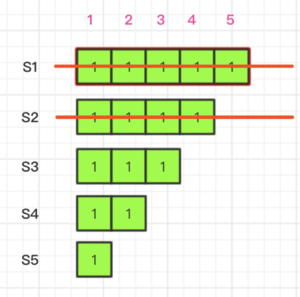
3.2.1 一个Term期间,最多只能投出1票
// VoteRequest中的Term,必须大于本地的currentTerm
if req.Term < s.Term() {
s.debugln("server.rv.deny.vote: cause stale term")
return newRequestVoteResponse(s.currentTerm, false), false
}
// If the term of the request peer is larger than this node, update the term
// If the term is equal and we've already voted for a different candidate then
// don't vote for this candidate.
// VoteRequest中的Term,如果大于本地的currentTerm,则更新本地的currentTerm
if req.Term > s.Term() {
s.updateCurrentTerm(req.Term, "")
} else if s.votedFor != "" && s.votedFor != req.CandidateName {
s.debugln("server.deny.vote: cause duplicate vote: ", req.CandidateName,
" already vote for ", s.votedFor)
return newRequestVoteResponse(s.currentTerm, false), false
}
3.2.2 获得投票需要满足的条件
raft协议中这样的要求
candidate’s log is at least as up-to-date as receiver’s log then vote
解释起来,就是必须同时满足以下2个条件,才会给candidate投票
- candidate.LastLogTerm >= receiver.LastLogTerm
- candidate.LastLogIndex >= receiver.LastLogIndex
注意: Log中有擦除情况出现,所以条件1是必须的
3.3 当选&当选后的一系列动作
- 获得
majority投票的候选人当选为Leader - 通过心跳压制其它
Candidate, 迫使其它Candidate转变为Follower - 写入
NOPCommand
3.4 一种极端场景
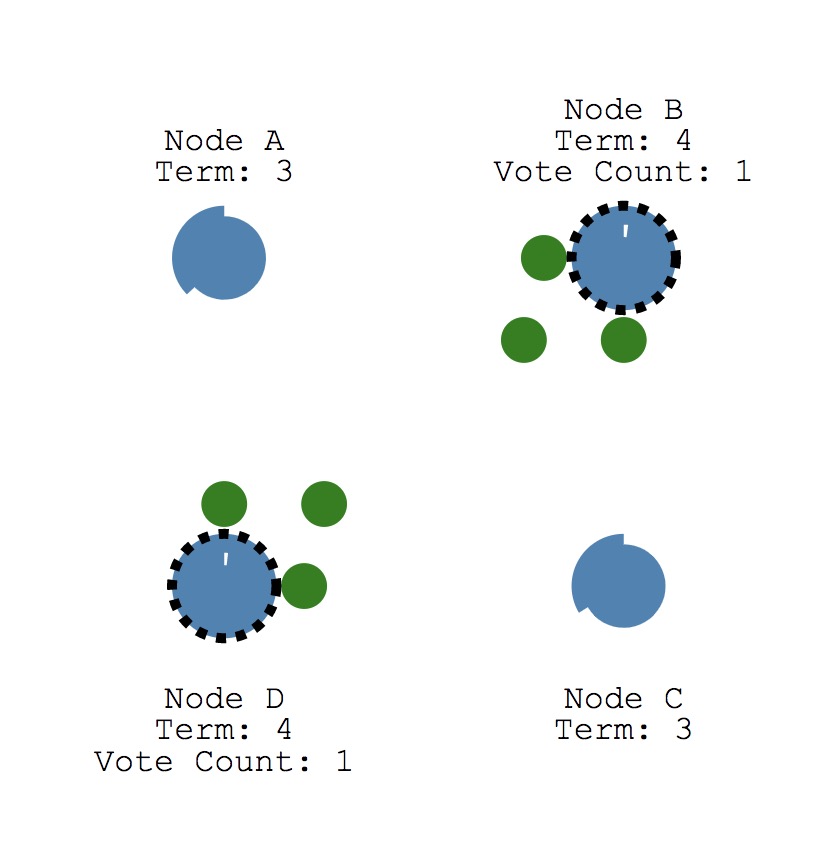
- 注意1:
Node B和Node D每个节点收到2张选票,
所以这一轮投票没有选出Leader。Node B和Node D的状态仍为candidate。一段时间后(goraft/raftd的实现为electionTimeout至2倍electionTimeout之间的随机值),他们会发起下一轮投票。详情见图1 - 注意2 每轮投票
Term均需要加1
4. Log Replication(数据写入)
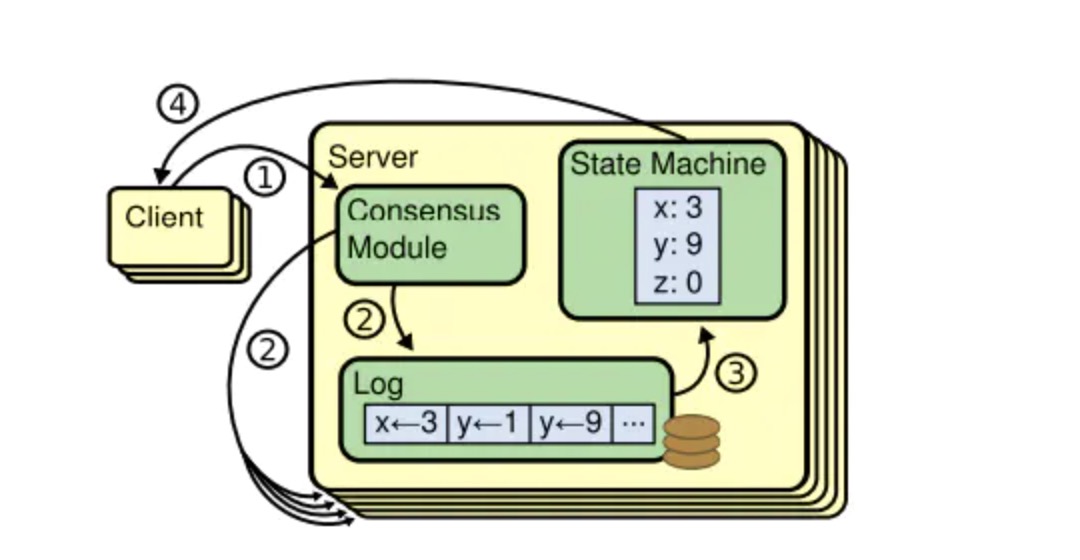
Step0. Client发出WriteCommand
Step1. 先写Leader的Log
Step2. 在通过AppendRequest,写Follower的Log
Step3. 执行Leader的Commit(写内存数据库)
Step4. 执行Follower的Commit
Step5. 给Client返回结果
- 注意1: 写入动作,只能由
Leader来发起, 在goraft/raftd的实现里,Follower会直接拒绝执行WriteCommand - 注意2: Step5 不需要等到Step4完全完成(收到Follower的response) 就可以开始执行。
只要client等到leader完成Commit动作。即使后续leader发生变更或部分节点崩溃,raft协议可以保证,client所提交的改动依然有效。
5. 数据读取&watch
5.1 默认consul有3种一致性模型
- default
- consistent
- stale
默认情况下,consul server(follower)不提供数据查询,仅转发请求给consul server(leader)
consistency
其中consistent模式是强一致性的,其它两种模式都不能保证强一致性。用stale模式可以提高吞吐能力,当然数据短时间内可能会有不一致问题
5.2 default和consistent模式的区别
5.3 如何使用stale模型
curl -v 'http://dev1:8500/v1/health/service/es?dc=dc1&passing=1&stale
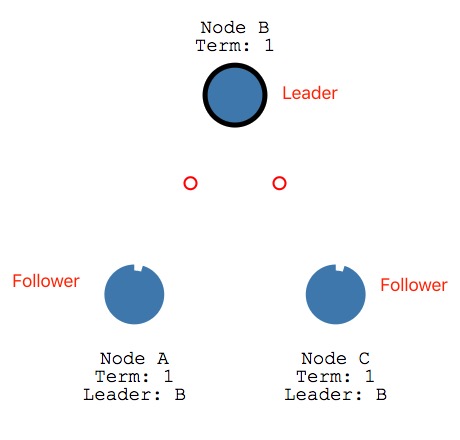
5.4 watch是怎么回事?
请我喝瓶饮料
